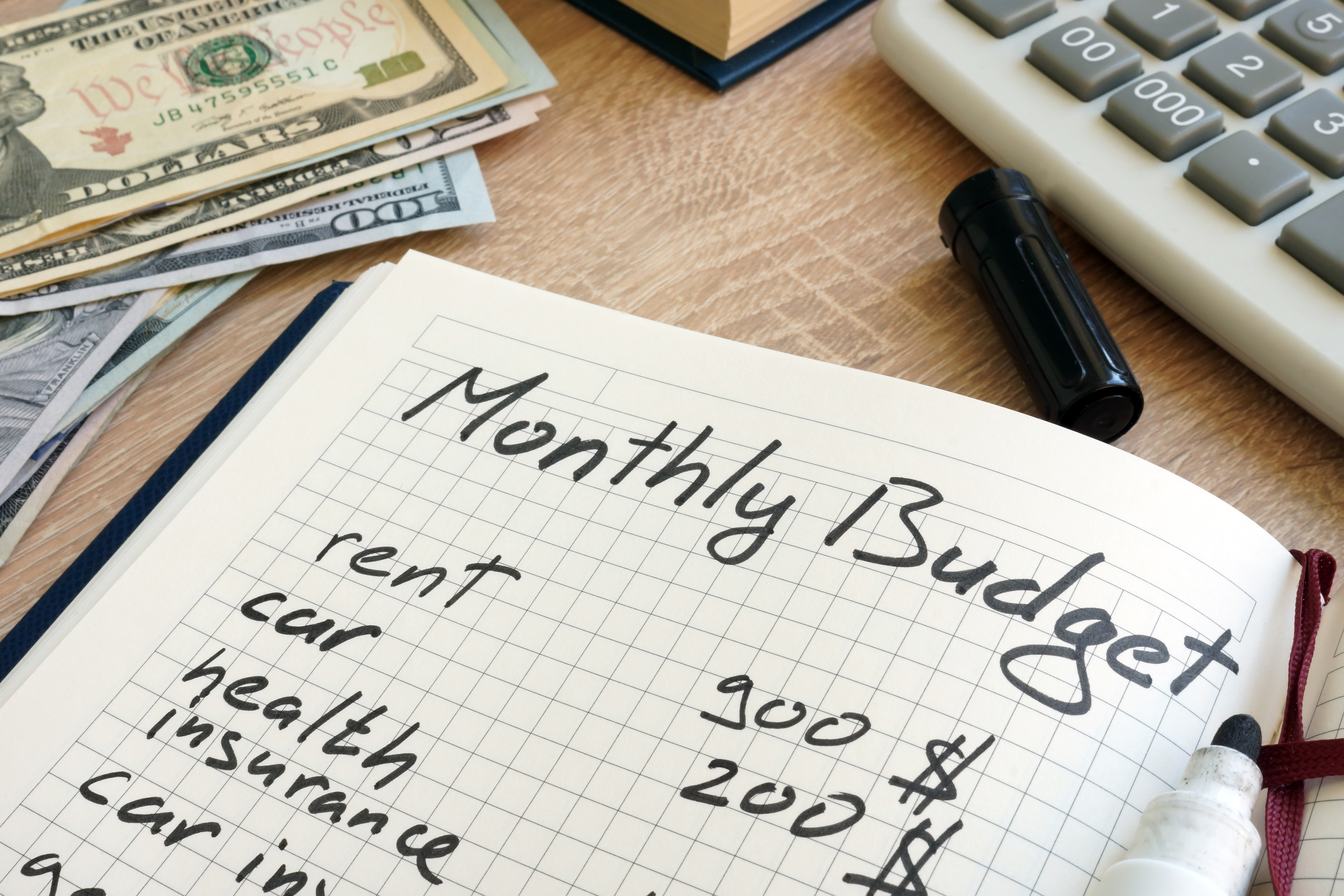By Blake DuBose and Mike DuBose
Effective communication is an art that few people ever completely master. It takes time to learn how to transmit messages simply and concisely, but you surely know folks who can—and when they speak, people listen!
The world of communication is evolving. Technology is rapidly advancing; in fact, some researchers say that our knowledge base doubles every two years. At the same time, we are bombarded with messages from our smartphones, televisions, computers, telephones, and other people, just to mention a few. Even our cars can talk to us now! Many leaders commonly receive 50+ emails in one day, along with other interruptions like telephone calls, texts, instant messages, planned events, appointment reminders, and meetings.
Leaders should pause and critically examine how they are communicating with their employees, peers, customers, and higher-ups. Excellent communicators keep employees in the loop, make them feel important, and clearly articulate relevant messages. Leaders who want to improve their skills can start by seeking help and input from others to create more effective communications.
Electronic communication is a popular method of business and personal contact that has the power to make us more efficient when used correctly. However, taking the wrong approach to electronic messages (such as e-mail) can lead to workplace problems. Recipients can easily misinterpret the intent or content of a message when staring at a cold computer screen rather than a person’s face. We certainly found this to be true in 2007, when 80% of our companies’ internal communications were e-mails. We even experienced “e-mail wars” where messages flew back and forth between staff members, often resulting in confusion, anger, or hurt feelings. Fortunately, we learned our lesson and in 2008 established the goal of returning to the old fashioned way of communicating. Whenever possible, we converse by telephone or face-to-face meetings.
Let’s examine some strategies leaders use to disseminate information so that it is welcomed by their readers:
- Do you really need to send the message? Every day, employees are bombarded by a variety of communications from many different people. Though you may be their leader, you are competing with other information sources both inside and outside of the company. Instead of sending multiple messages each week, combine the important information from several e-mails into one. If something is not particularly important, it does not need to be sent at all. If you send only relevant information, you show respect for your employees’ time and ensure that when you do send something, they will know it is important and take the time to read it.
- Consider when you send it: The best time to transmit important information is Tuesday–Thursday at 10:30 AM or 3 PM. People are in less-than-optimistic moods on Monday, when they are trying to catch up from the weekend. Give employees time to get into the office and review old e-mails before receiving new ones from you.
- Developing and sending e-mails in optimal conditions: Try to avoid writing important messages when you are tired, angry, stressed, experiencing problems, consuming alcohol, or in a bad mood. If in doubt, have another person provide feedback or edits on the e-mail before sending. Sleeping on an e-mail (especially one that may contain negative thoughts) works great! Write it and send to yourself or save it as a draft. If possible, communicate good news in written form and bad news in person. It may be difficult, but your employees will appreciate and respect you for it.
- Keep e-mails clear and brief: Mike used to write dissertations, and people got to where they would just scan them, often missing important details. You need to boil your message down to the fewest words possible. Read your document and ask, “What can I cut?” Communications Solutions newsletter suggests, “Edit yourself ruthlessly and cut out every extra word.” Try to keep your e-mails short (no more than five paragraphs) or consider adding attachments like a Word file. (Beware when sending such e-mails to individuals outside your company that attachments may land your e-mail in their spam folder). Select the “Request a delivery receipt” option in Outlook for important e-mails.
- Use an effective e-mail program: Microsoft Outlook is the best program for creating, storing, and organizing e-mails. It has many of Microsoft Word’s tools and is an excellent program for electronic communication. If you are using your smartphone (an iPhone or Blackberry), be sure to include an automatic tag at the end of your e-mails letting the reader know you are on a smartphone (thus explaining why your responses may be shorter than normal).
- Format in a user-friendly way: Keep messages simple, to the point, and without fluff. For better readability, organize e-mails into sections or by issue, insert space between paragraphs, and use bullets to give the reader some visual white space. Be sure to write at a high school level so that all recipients understand your message. Times New Roman 12 point font is one of the easiest to read, and you can spice it up with italics, bolding, headers, or occasional all caps (but be careful not to shout!). Use plain text and avoid using graphics or much color in your e-mails. It may look cute, but bright colors can hurt peoples’ eyes, and colors like red can even make them mad!
- Run grammar and spell checks: Microsoft Outlook has an autocorrect feature that, when activated, automatically corrects typos and grammar problems. One of the best ways to check your grammar is to read the document out loud (in addition to reading over it on the screen or looking at a hard copy). Important information should be proofed by a second person. Because the way you communicate reflects on your professionalism, you must get it right consistently. Otherwise, readers will search for more errors rather than reading the content. Everyone can write well with practice. The Elements of Style by Strunk and White is an excellent, easy-to-understand grammar reference book. Within companies, everyone should write in a similar style and use the same words when presented with a choice between multiple accepted methods. For example, should the word “Internet” be capitalized or not? (We chose to capitalize it.) Our staff designed a companywide writing style guide for reference that can be viewed in the articles section at www.duboseweb.com. Emphasize the need for good writing skills throughout your company and consider sending staff to writing classes to keep current on business writing trends (e.g., there is only one space after a period).
- Draw the reader in with subject lines: What is your message all about? Include 3-5 words in the subject line that will best describe your information while also grabbing readers’ interest. When complimenting employees on excellent work, we use “Great Job!” in the subject line, which draws immediate attention.
- Never discipline by e-mail: Jack Welch, former CEO of General Electric, told us, “Discipline in private and praise in public.” However, “private” does not mean sitting behind a computer screen and raking over an employee via e-mail. There have been many times where we have been mistaken about an issue or did not have all the facts. Employees should hear the problem directly from the supervisor and be given a chance to tell their side of the story. Never send out blanket e-mails to all staff about an issue or violation that should be addressed directly with a single employee. This demoralizes everyone and is not an effective way to get your point across.
- Open the door to responses: We view communication as a partnership and treat all of our staff as equals. When we develop company policies or important issues surface, we try to solicit input from staff in developing the best solutions. Always let your readers know that you invite questions and comments to your e-mails, outlining how, to whom, and a target date and time by when they can respond.
- Consider who needs to receive e-mails: Prior to sending e-mails, we always ask ourselves: “Who will be impacted by this message? Who does (and does not) need to see this e-mail?” When in doubt, include anyone in the communication you are not sure about to be safe. Before you pull the trigger, double check the people listed in the e-mail recipient box. It very easy to include the wrong people because they have similar names that come up in the pull down address bar in Outlook!
- Reply promptly: When you receive an e-mail, make it a practice to respond within 24 business hours. Often, we read e-mails on our Blackberries or iPhones on the go and forget to respond later. Mark important messages “Unread” so they remain bolded and remind you to respond later. Also, Outlook’s “Out of Office Assistant” is a great tool to let people know that you may be slow in responding while you are traveling. The key is: RESPOND! Otherwise, senders begin to think, “Did my e-mail get through the servers?” or even “Is my e-mail (or am I) not important enough for them to respond?” While the leader may very well be working on the issue raised by the sender, if he or she does not receive a response within 24 hours, they may e-mail again or even get angry and tell others about the leader’s perceived incompetence or disorganization. Regardless of how busy you are, close your door, turn off all phones and e-mail notifications, and carve out 30-45 minutes each day to re-examine previous e-mails and respond.
- When in doubt, pick up the telephone: Electronic forms of communications allow people to respond at their convenience, but sometime it is best to talk face-to-face. We will sometimes e-mail staff members to ask, “Can you talk a minute by telephone, and if so, when?” If the recipient is busy, he or she can determine the best time to talk and get back to us.
If you have ever seen the movie Cool Hand Luke, you know the famous line that the warden (and later, Luke, played by Paul Newman) delivers in his slow southern drawl: “What we’ve got here is a failure to communicate!” Ho w would you rate your communications? Effective communications are one of the marks of great leaders, so set a goal to become a great communicator like Ronald Reagan or Bill Clinton. It takes practice and a little work, but the investment is well worth the effort!